Troubleshooting
Select your Device
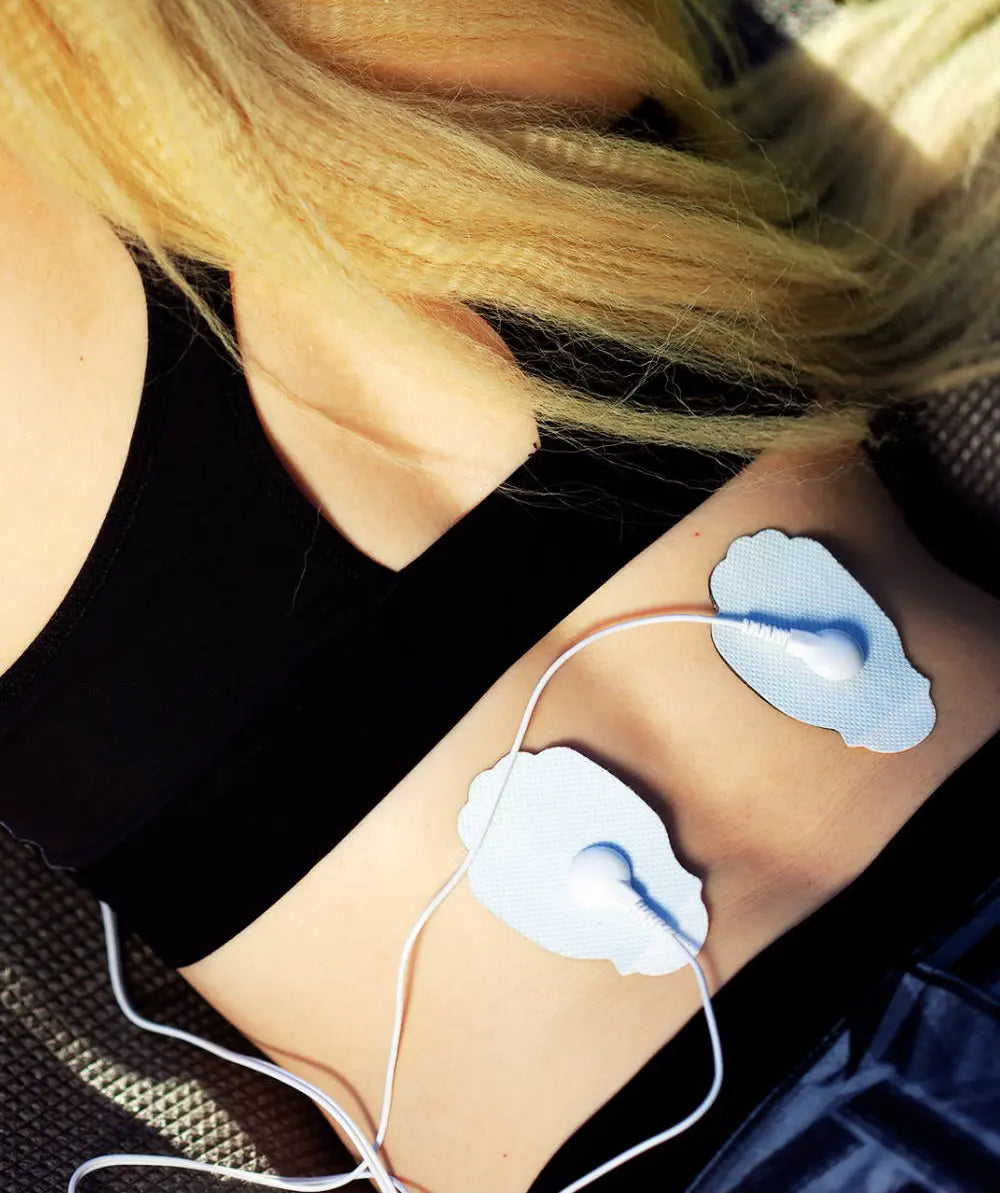
-
VERVE, VERVE DELUXE

-
VPOD, VPOD Single, VPOD Deluxe

Pads Are Not Sticking
- Clean the skin and make sure the skin is free of oils, lotions, dirt, etc.
- If the pads have not been used before and they are not sticking - please contact our customer support at support@massagetherapyconcepts.com.
- If the pads have been used and were not properly cleaned and stored - clean the pads with a towel and warm water to remove any oils and dust that may be preventing the pads from sticking.
If your old electrode pads have stopped sticking, you can purchase replacements at: https://massagetherapyconcepts.com/collections/tens-accessories
One or both electrode pads are not transmitting any impulses. I do not feel charge from the electrode pads.
If you are unable to feel any electrical impulses from the electrode pads, it is most likely an issue with the wires themselves.
Take the white wire and insert it into Channel A. The other end of the wire has 2 terminals. Make sure that both of the terminals are connected to their own electrode pad. Place one electrode pad on a body part and place the second electrode pad no more than 5 inches away on the same body part.
Select a program from the screen and increase the intensity level to 5 by pushing the up arrow on the right side. If you don't feel any any electrical pulse, change the wire to the second wire included with your unit and repeat the above. If the you start feeling the electrical pulse as intended, then throw away the wire that was not working and email us at support@massagetherapyconcepts.com with the subject line: REPLACE MY VERVE WIRE. Indicate your full name, address, order number, indicate if you bought it on Amazon or our Website, and include a short description of your issue.
If your second wire did not work as well then email us at support@massagetherapyconcepts.com with the subject line: REPLACE MY UNIT. Indicate your full name, address, order number, indicate if you bought it on Amazon or our Website, and include a short description of your issue.
To test your B Channel do the exact same thing as above but for Channel B.
If you're VPOD Pads are not transmitting any electrical impulses, it is a app connectivity issue. To troubleshoot, delete the app and re-download. Once redownloaded- make sure the VPOD is paired to the app by holding down the middle button on the VPOD. It will start blinking a blue light, and then once connected, will stop blinking. If this doesnot resolve the issue, please contact our customer support at
support@massagetherapyconcepts.com.
Verve screen is not responsive
If the screen on your Verve is unresponsive or lagging response, turn your device off completely and make sure it is charged. If restarting the device does not fix the issue, please contact our customer service at support@massagetherapyconcepts.com
Pads Are Not Sticking
- Clean the skin and make sure the skin is free of oils, lotions, dirt, etc.
- If the pads have not been used before and they are not sticking - please contact our customer support at support@massagetherapyconcepts.com.
- If the pads have been used and were not properly cleaned and stored - clean the pads with a towel and warm water to remove any oils and dust that may be preventing the pads from sticking.
If your old electrode pads have stopped sticking, you can purchase replacements at: https://massagetherapyconcepts.com/collections/tens-accessories
One or both electrode pads are not transmitting any impulses. I do not feel charge from the electrode pads.
If your VPOD Pads are not transmitting any electrical impulses, it might be a bluetooth connectivity issue. See the troubleshooting section named 'Can't Pair / Connect my VPOD'.
If you are able to connect / pair your VPOD app to your VPOD device, make sure your VPOD device is securely clicked into both metal clips on the electrode pad. Place the electrode pad unto your body part. Select the desire program on your VPOD App. Press the Play button. Increase the intensity level to 5. If this does not resolve the issue, please contact our customer support at support@massagetherapyconcepts.com.
Can't Pair / Connect my VPOD
If your VPOD is not connecting to the VPOD App try the following:
Delete the VPOD app. Download and reinstall the VPOD app from the App Store.
Once re-installed, launch the app. Turn on the VPOD device by pressing and holding down the middle button for 2 seconds. You will see a blinking blue light. Follow the prompts on the VPOD App to connect your VPOD. Once connected, select the desire program on your VPOD App. Press the Play button. Increase the intensity level to 5.
If this does not resolve the issue, please contact our customer support at support@massagetherapyconcepts.com.
VPOD screen is not responsive or lagging
If your VPOD App is not responsive or lagging try the following:
Delete the VPOD app. Download and reinstall the VPOD app from the App Store.
If this does not resolve the issue, please contact our customer support at support@massagetherapyconcepts.com.
VPOD keeps dropping connection
If your VPOD keeps dropping connection try the following:
Delete the VPOD app. Download and reinstall the VPOD app from the App Store.
If this does not resolve the issue, please contact our customer support at support@massagetherapyconcepts.com.
VPOD light blinking/not connecting
If your VPOD light is blinking but not connecting to the VPOD App try the following:
Make sure that your Bluetooth is turned on, on your phone.
If the VPOD is still not connecting to the VPOD App, delete the VPOD app. Download and reinstall the VPOD app from the App Store.
Once re-installed, launch the VPOD app. Turn on the VPOD device by pressing and holding down the middle button for 2 seconds. You will see a blinking blue light. Follow the prompts on the VPOD App to connect your VPOD.
If this does not resolve the issue, please contact our customer support at support@massagetherapyconcepts.com


